Setting Up Online Banking in Turkey

Managing finances as an expat in Turkey comes with its challenges. From paying bills to sending money internationally, having a reliable banking system is essential. One of the best ways to simplify financial tasks is by setting up online banking. With a well-structured online banking system, expats can manage their funds anytime, anywhere.
Choosing the Right Turkish Bank
The first step in setting up online banking is selecting a bank that meets your needs. Turkey has several well-established banks that offer English-language support and expat-friendly services.
- Garanti BBVA: Known for its user-friendly mobile app and international services.
- İşbank: One of Turkey’s largest banks with extensive digital banking features.
- Akbank: Offers secure online banking with various payment options.
- Yapı Kredi: Includes a strong mobile banking platform with multiple security layers.
Before choosing a bank, consider factors such as ease of use, customer support availability, and international transaction fees.
Opening a Turkish Bank Account
To use online banking, you first need to open a local bank account. The process is straightforward, but you must provide certain documents.
- Valid Passport: Proof of identity for opening an account.
- Turkish Tax Number: Obtainable online or from a tax office.
- Residence Permit: Required in certain cases for non-residents.
- Local Address: Some banks may ask for a utility bill as proof of address.
Once your account is set up, request internet banking access. Your bank will provide login details and guide you on how to activate online banking.
Setting Up and Accessing Online Banking
After obtaining online banking credentials, you need to complete activation. This usually involves security verification steps.
- Download the Bank’s Mobile App: Available for both Android and iOS.
- Secure Your Account: Enable two-factor authentication (2FA) for extra security.
- Set Up a Strong Password: Use a mix of letters, numbers, and symbols.
- Register Your Mobile Number: Required for OTP (One-Time Password) verification.
Once activated, you can access your bank account through a web browser or mobile application.
Key Online Banking Features
Most banks in Turkey offer a range of online banking tools to help manage your finances efficiently.
- Money Transfers: Easily send money within Turkey or internationally.
- Bill Payments: Pay utility bills, rent, and other expenses online.
- Currency Exchange: Convert money to different currencies with real-time exchange rates.
- Investment Services: Access stock trading and savings accounts directly from your banking app.
- Credit Card Management: Track spending, pay bills, and manage limits.
Using these features helps expats avoid long queues at bank branches and saves time.
Troubleshooting and Security Tips
Maintaining security is crucial when using online banking. Follow these steps to protect your account.
- Enable SMS Alerts: Get notifications for every transaction.
- Avoid Public Wi-Fi: Only log in from secure networks.
- Regularly Update Passwords: Change passwords every few months for extra security.
- Install Security Software: Use antivirus programs to protect against hacking attempts.
- Contact Customer Support: If you suspect fraud, report it immediately.
If you face technical issues, most banks offer English-speaking customer service to assist with troubleshooting.
Setting up online banking in Turkey is a smart move for expats. It provides convenience, security, and control over your finances, making daily transactions easier.